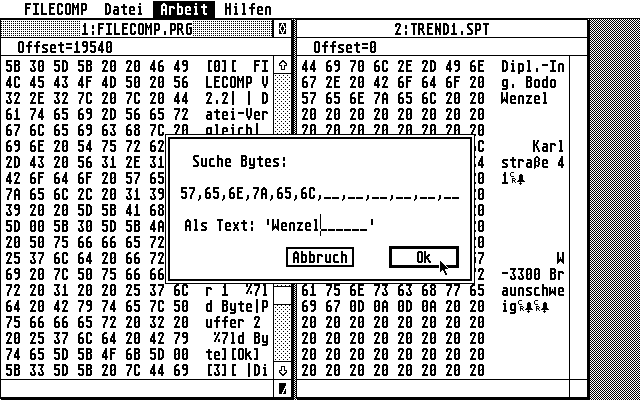
I wrote this little tool as a GEM training program back in 1989. That time my experience wasn't so well - sorry. The first version was very ugly, the second got a better GEM interface. The minor changes added the "modify" and "adjust" functions. One special thing is the combined ASCII/hex input dialogue for "modify" and "search". Whatever you type in the ASCII line appears converted in the hex line and vice versa.
No, I wont do anything at it anymore... Please use other tools or ask me for the sources to work at them. Attention: the snail mail address in the documentation is out of date.
filecomp.zip Archive with source and compiled program, 19KB.
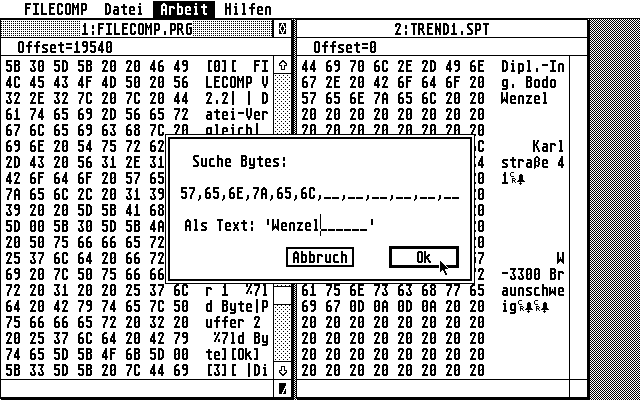
That times many different sources of free software without any version control existed and I felt the need for a program to look into files on a binary level. Another purpose was to compare two files against each other. At last some hobbyists never thought about using their programs on STs with a hard disk; they hardcoded "A:" in the paths.
FileComp loads and displays up to two files in the memory. You may scroll through the loaded contents, let FileComp compare them (optionally ignoring character cases), adjust the offsets automatically (optionally ignoring zeroes and character cases) and modify bytes. If you look for some pattern you can do so, there are also search and repeat functions. No, there is no ASCII mode to get a nice text display.
You start FileComp by double-clicking on it. I forgot to scan the command line so you have to select files by the file menu. If the file is too big to fit in about half your RAM, you get the chance to enter an offset and byte count. The paths for both windows will be saved for the next selections to make comparing of well filled directories a bit simpler.
There are shortcuts for the commands, see the documentation (sorry, in german). As I didn't know about style guides that time they're kind of, hrm, unusual. Because they are hardcoded I had some thoughts about non-german users before choosing them. I suggest to use FileComp to patch itself to get english texts.
FileComp takes nearly all memory for itself. That way it's not very nice to use with MultiTOS. Since I use NVDI and TOS 2.06 I found other quirks concerning the display but mostly it's very well usable.

Back to my home page.
Comments and such stuff go to: [email protected]