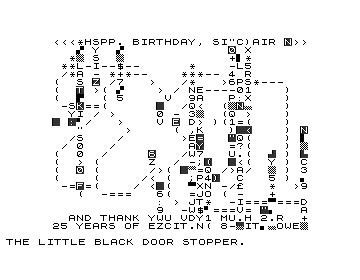
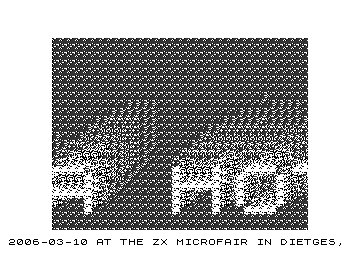
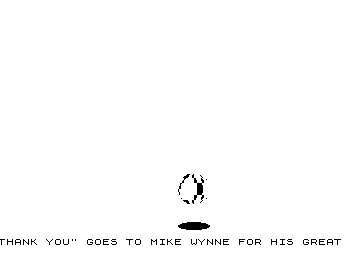
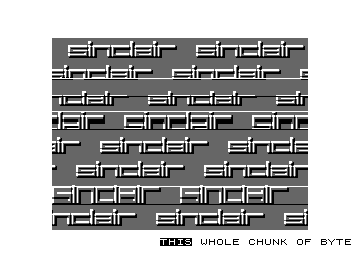
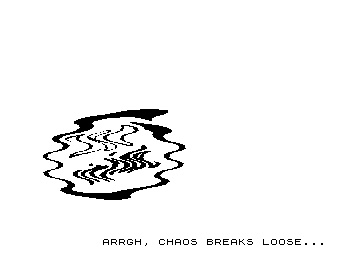
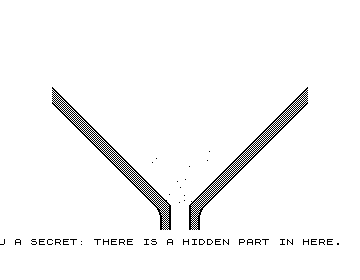
In 2006 the ZX81 had its 25th anniversary. And the German ZX Team were founded 15 years ago. And the Team's meeting (ZX Microfair 2006) took place in Dietges near Fulda, Germany, and it was the 10th meeting. Isn't this enough to write a demo to show some of the unlimited capabilities of the little black door stopper?
25thanni.zip Archive with source and program, 80KB.
25thanni_prg.zip Archive with program as P file and WAV file, 60KB.
25thanni-mp4-7z-01.zip Archive with MP4 video part 1, 924KB.
25thanni-mp4-7z-02.zip Archive with MP4 video part 2, 924KB.
25thanni-mp4-7z-03.zip Archive with MP4 video part 3, 924KB.
25thanni-mp4-7z-04.zip Archive with MP4 video part 4, 924KB.
25thanni-mp4-7z-05.zip Archive with MP4 video part 5, 924KB.
25thanni-mp4-7z-06.zip Archive with MP4 video part 6, 924KB.
25thanni-mp4-7z-07.zip Archive with MP4 video part 7, 924KB.
25thanni-mp4-7z-08.zip Archive with MP4 video part 8, 924KB.
25thanni-mp4-7z-09.zip Archive with MP4 video part 9, 924KB.
25thanni-mp4-7z-10.zip Archive with MP4 video part 10, 924KB.
25thanni-mp4-7z-11.zip Archive with MP4 video part 11, 924KB.
25thanni-mp4-7z-12.zip Archive with MP4 video part 12, 512KB.
Due to size limitations at this webspace I had to split the video in parts.
Please download all files, and extract all contained 7z files. Another extract
will give you the 11MB MP4 video.
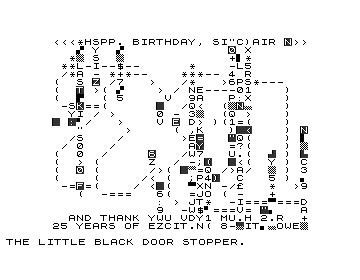
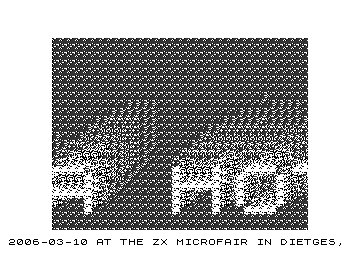
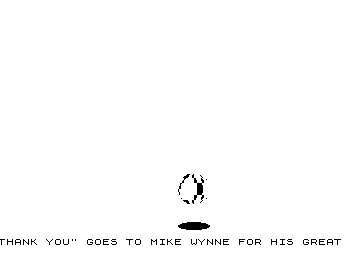
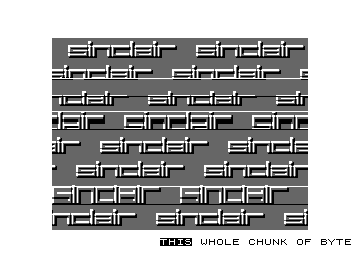
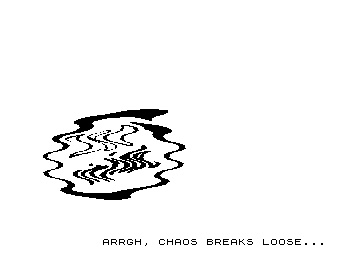
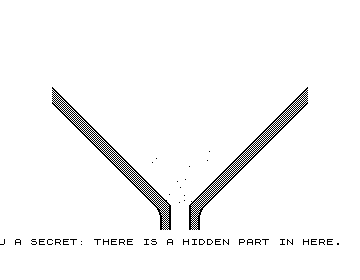
The video doesn't provide full quality. Especially the grey level effect is not shown and the running text stumbles. Please download the MP4 file above and enjoy!
This is a multipart demo, it consists of six parts... and a hidden one. Each part shows a different effect. Below each screen runs a scroll line continuously throughout the demo. All parts are shown in sequence, again and again; great to let it run on each exhibition.
There is just one little user action possible. To quit a part early you can press BREAK; most parts roll out their screen and the next part starts. To get back to your beloved K cursor you have to reset.
Your device needs at least 16 KByte RAM. To see more than the first two parts it must be able to show HRG (high resolution graphics), too.
If you don't have the real machine, I strongly recommend EightyOne, as it is the best emulator I know of. It was used as development tool, and shows everything nearly perfectly. "Nearly" because the grey effect doesn't show well on PC screens, but that's not the fault of EightyOne!

Back to my home page.
Comments and such stuff go to: [email protected]