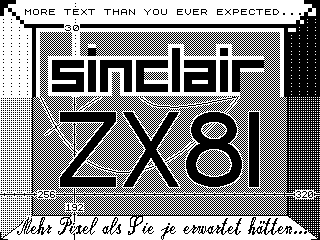
After developing ZX97 with its full screen boot manager I thought that a similar demonstration would be nice. It should be loadable by the LOAD "" of the standard BASIC. Furthermore the emulators can be tested with it - they normally fail...
maxdemo.zip Archive with source and program, 24KB.
maxdemo.mp4.zip Archive with MP4 video, 920KB.
Obviously the screenshot is faked... But I keep it because it's nice.
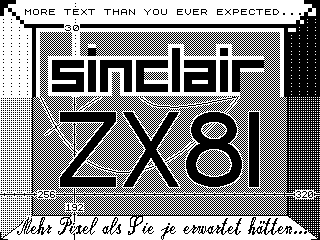
The video doesn't provide full quality. Please download the MP4 file above and enjoy!
The program actually contains two parts: a text screen and a graphic screen. Both of them make use of all pixels of the LCD of the ZX97 and of a CRT (you may need to adjust size and phase.) So the resolution is 40 characters or 320 pixels horizontally and 30 lines or 240 pixels vertically.
After LOADing it's only possible to sit back and watch. There are no user selectable actions. The make it more attractive the graphic screen has a "Quixx", today more known as "lines" screen saver. And even more: both screens are shown at the same time, the graphic at the top part and the text at the bottom part of the screen. The dividing scan line goes slowly up and down uncovering one or the other from time to time. To get back to normal work you have to reset your ZX.
Some technical details: the program is an automatically running BASIC program with just two lines. The first one contains the machine code and the second the common RAND USR command. The graphic picture is packed by a simple run length encoding to keep the program small.
If you don't see anything your ZX lacks at least one of these two requirements:
1. the RAM size has to be 24 KByte or more addressable from 4000H to 9FFFH.
2. the ZX should have HRG capability. This means that the RAM should be readable by refresh cycles.

Back to my home page.
Comments and such stuff go to: [email protected]